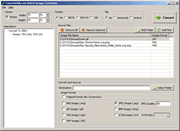Convert Hub
Converting HTML to PDF.
Image Converter | Image Resizer | Image Flipper | Colors Inverter | Image Rotator | HTML to PDF | Batch Converter
Step by Step Usage:
- Add a folder of source images or hand select the image files.
- Specify the operations (conversion, resizing, rotating, flipping, etc.) for the images.
- Specify the destination / output folder.
- Click "Convert" and the jobs will be done!
Operations & Features:
- Format conversions from more than 40 popular image formats.
- Resizing (enlarging or shrinking) images of any type, by percentage or by pixels.
- Rotate images by 90 / 180 degrees, clockwise or anti-clockwise.
- Flip images, horizontally or vertically.
- Specify JPEG quality (10 - 100) and icon sizes (16x16, 32x32, etc.)
Super Online Free HTML to PDF Converter. Convert HTML to PDF online.
This conversion tool recognizes most CSS but not all, so sticking to basic on-page styling would be a good idea. Example. Online tools are also available for creating PDF and creating Word.
Known issues:
- Tables may not be nested.
- Slow with large document.
- Ordered lists are not supported at present.
- Advanced CSS positioning techniques such as absolute, relative and floats do not work at present.
- Pages encoded in UTF-8 with Byte-Order Mark (BOM) may not be processed properly. Expression Web does it sometimes.
Examples:
- With CSS: Original HTML - PDF
- Without CSS: Original HTML - PDF
- Inline CSS: Original HTML - PDF
Webmasters: Let your visitors download and distribute PDFs with URL back to your site!
- Use us in this manner to serve PDF content to your visitors.
- Generate simple HTML according to our guidelines / examples.
- Use longhand CSS, e.g. font-family, font-size, font-weight, background-image, background-color, padding-top and such.
- Do use absolute URLs in CSS (and preferably in HTML too such as for 'href' and 'src' properties).
- Supported fonts are: serif, monospace, sans-serif, times, times-roman, fixed, courier, helvetica and zapfdingbats.
- HTTP_REFERER will be exactly 'http://www.converthub.com/htmltopdf.php' when we are retrieving your HTML.